I wanted to show you how to print in reverse without a special feature on your printer. I have been blogging about using the PrintMaster program because you can print large posters from it with a standard printer. But...if you don't want to spend the money, you can do it right from your Microsoft Windows Start button.
- Go to Start > Accessories > Paint
- Go to File > Open
- Choose a graphic from where you save them. Mine are all under a Pictures file.
- It will probably be bigger than the screen. Go to Print Preview to see how big it is.
- You can resize it in Word and save it as a new .jpg, then open it again.
- Print it on CARDSTOCK.
- Go to IMAGE in Paint >Flip/Rotate > Flip Horizontal
- Print it on CARDSTOCK.

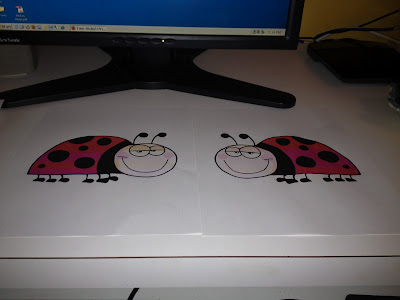
No comments:
Post a Comment